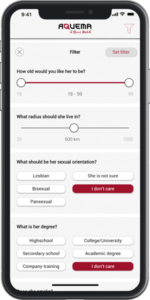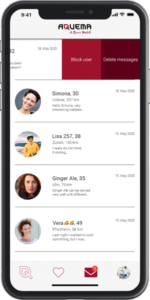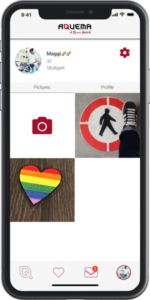FAQ
What is the Aquema App?
Aquema stands for A Queer Match and is a dating app only for woman-loving women who want to find their love of their lives.
Membership
What is the price for Aquema?
Currently you can use our app free of charge.
Later (and only for new registrations), your membership will be 14,90 € per month.
As life is complicated enough, we only have one price and therefore only one package.
Does advertising appear in the app?
No! You will not receive any advertising when you use our dating app!
Who can be removed from the app?
The following people who do not abide by our community guidelines may be excluded:
- Minors
- Posting or sending night pictures
- For offensive behavior
- Male users
- Scammers / Fake accounts
- Sending advertising or spam
Our users are looking for a steady relationship with a woman!
Usage and her profile
When do other women get a push message?
Push messages are sent when you like or write to another woman.
They do not get a message if you bookmark them.
Your profile
Technical
Which smartphone does Aquema work with?
You need a smartphone with iOS 9.0 (and up) or with Android 5.0 (and up).
Downloade the App at the App Store and on Google play.