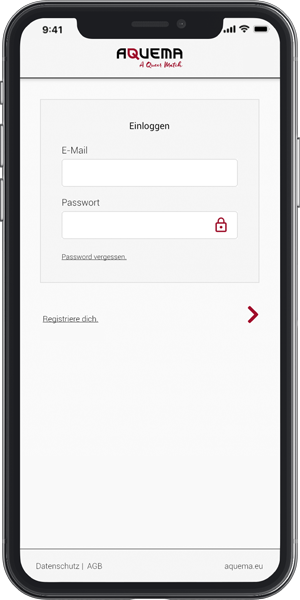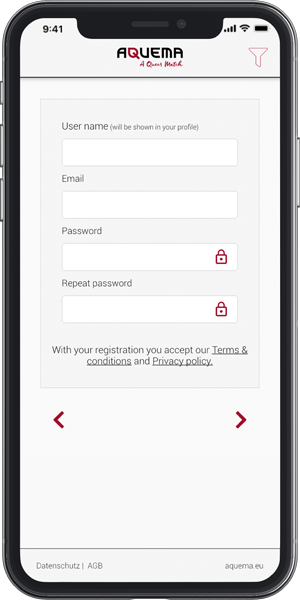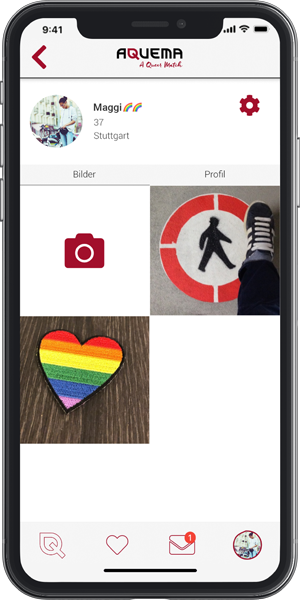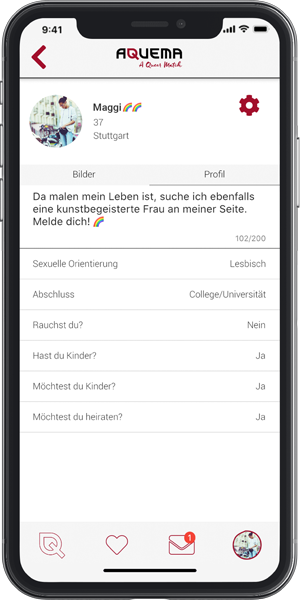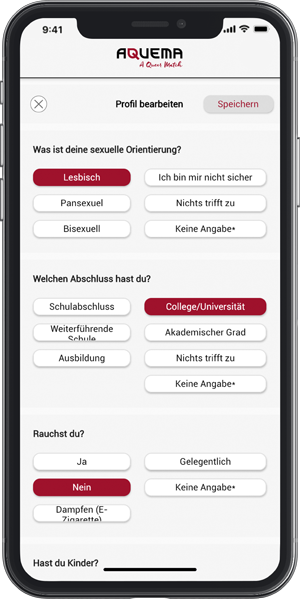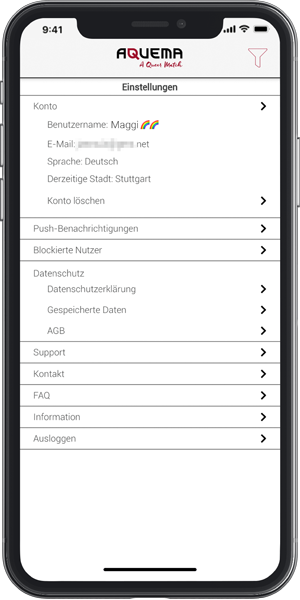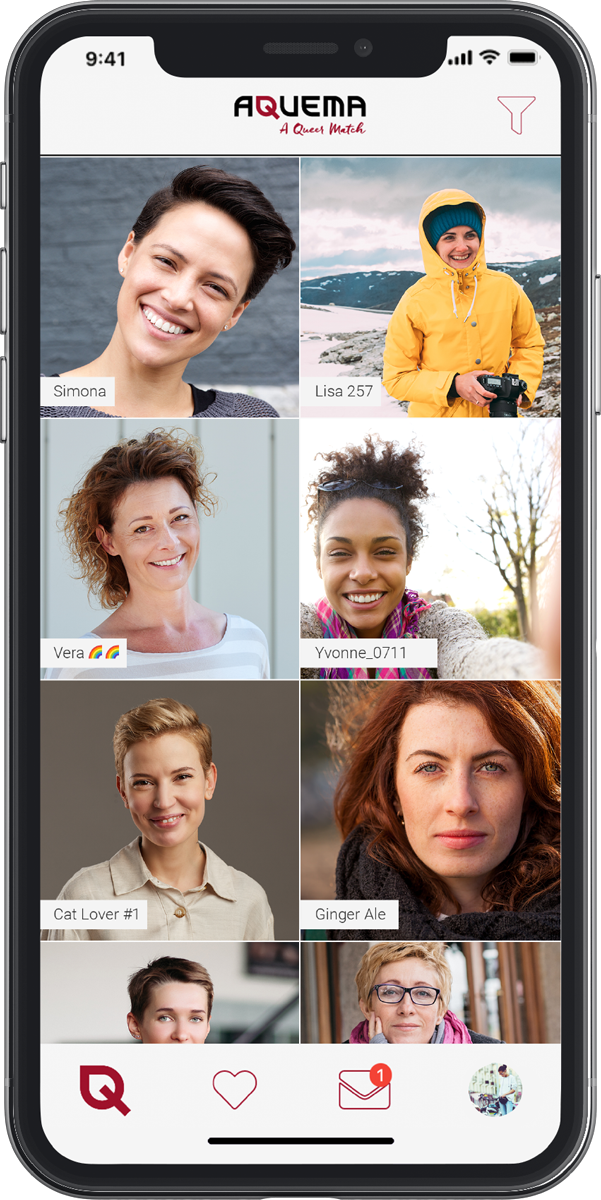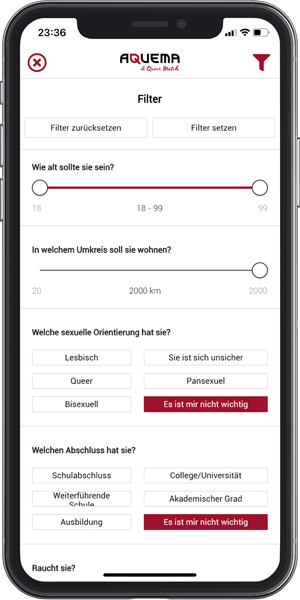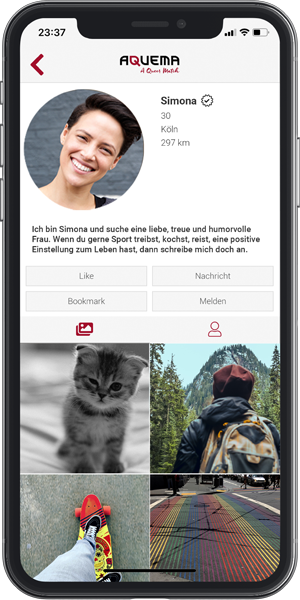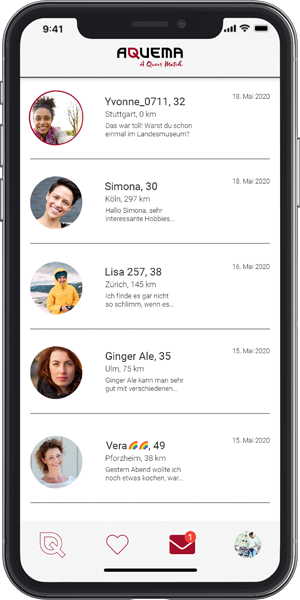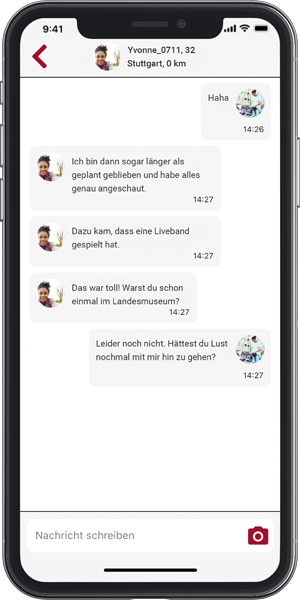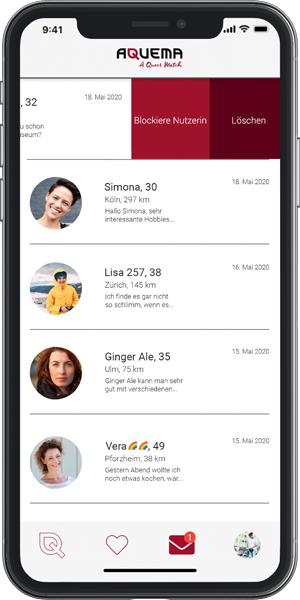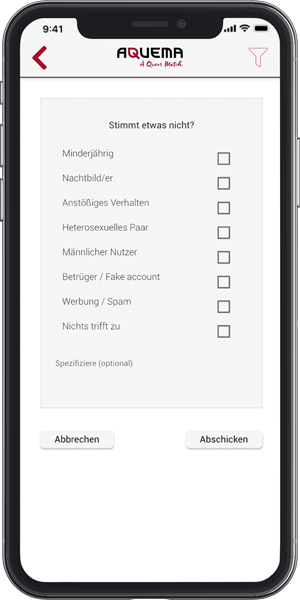Support
Here you can find help on how to use the Aquema app.
If anything should not work properly on your system, do not hesitate to contact us.
1. Registration
Register by entering your email address and a password.
To verify your email address, click on the link in the email we sent you (you will need to check the email on your smartphone).
Now you can create your profile. Answer a few questions and upload your profile photo at the end (please make sure that it is not larger than 10 MB).
If you have problems with the registration, please contact us so we can help you.
Failed to register?
Occasionally, the link in the e-mail may open the app, but then the app crashes. (We are working on fixing this bug).
In this case, please close the app completely and try again with a different email address. Please provide us with the original email address so that we can delete it from our system.
If it still doesn’t work and you are still having problems registering, please contact us so we can help you.
2. Edit profile
You can edit your profile by tapping on the desired content.
You also have the possibility to write a personal text (up to 200 characters including spaces) about yourself. Tell the other users what moves you, what is important to you in life and in relationships, which hobbies you have… you name it!
Besides the profile picture you can upload additional pictures. You can then set the order of these images by Drag & Drop. Upload a picture, tap and hold it and drag it to the desired position.
3. Your settings
Under settings you can change the following:
- Your user name
- Your email address
- The language of the app
- Your current city
You can delete your account including all data and see the users you have blocked.
Apart from that, there is information about privacy (which is very important to us) and about us.
4. Other users
You can find other users on the start page of the app (leftmost menu item).
Scroll up through the profile pictures of the users.
You can filter users according to your wishes (distance, sexual orientation, degree, etc.).
If you like a woman, tap on her profile picture to see more pictures of her, her personal text and her answers to our questions.
You can like, bookmark her and write to her directly.
5. Chat
You do not need a match to write to another user.
You can then send text messages and pictures. Please pay attention to our Safety tips when sending pictures.
Individual messages from a chat cannot be deleted. But you can delete your chats completely.
6. Block and report user
You can block other users and/or delete messages by wiping the chat to the left in the overview.
If a user violates our Community guidelines, you can also report her to us.